Before Terminating Please Keep in mind that doing this will leaves you vulnerable to a range of cyber-attacks, it’s very critical that you install an effective anti-malware product on your computer before removing Windows Defender.
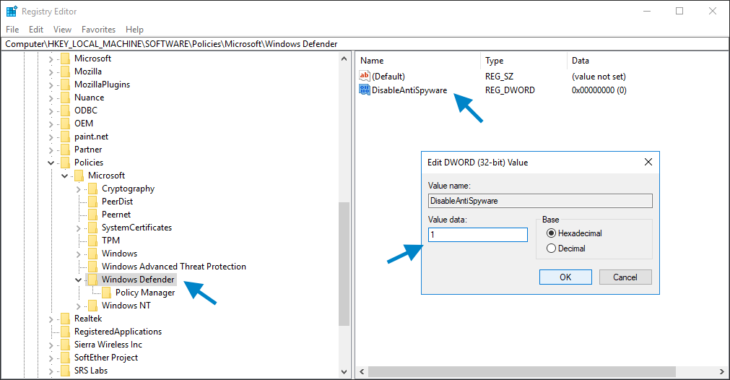
- Press Windows Key + R to open the Run Dialog Box.
- Type regedit in Run Dialog Box and click OK to open the Registry Editor.
- In the navigation pane on the left, double click the folders to navigate to this address.
- HKEY_LOCAL_MACHINE\SOFTWARE\Policies\Microsoft\Windows Defender.
- If you find a registry entry named DisableAntiSpyware, double click it and set its value data to 1.
5. If you do not see a registry entry named DisableAntiSpyware, Right click in the main Registry Editor pane and select New > DWORD (32 bit) Value.
6. Name this new registry entry DisableAntiSpyware. Double click it and set its value data to 1.
