Method 1: – With command Prompt
Step 1: – First of all Search command prompt in Start menu and open it as administrator.
Step 2: – Type the following command given below.It will instantly display your username
echo %username%
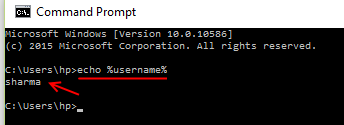
Method 2: – using Netplwiz
Step 1: – You can go through netplwiz by searching it in start menu search box of windows 10 and choose it.
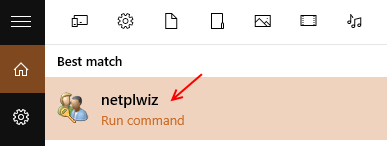
Step 2: – Now, from the list of users, select the user you want to know the username for.
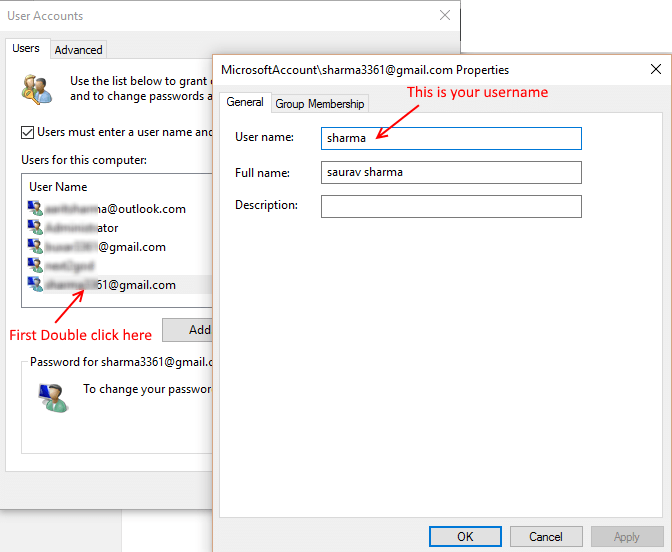


If you're trying to burn fat then you certainly need to jump on this totally brand new personalized keto meal plan.
ReplyDeleteTo create this keto diet, licensed nutritionists, fitness couches, and top chefs have united to produce keto meal plans that are useful, suitable, economically-efficient, and satisfying.
Since their first launch in 2019, 1000's of clients have already remodeled their figure and health with the benefits a certified keto meal plan can provide.
Speaking of benefits; in this link, you'll discover eight scientifically-proven ones offered by the keto meal plan.