Hey! Finally it's time to get rid of that embarrassing email address you made by mistakenly.
First of all i want to clear that Deleting a Gmail account is permanent. After applying this process, you will loose all of your emails and account settings. You will no longer be able to sign in your Gmail address to send or receive emails, and the address will not be made available for anyone else to use in the future.
However, After deleting your Gmail account does not delete your entire Google Account the email address is associated with. You will still can access to all other Google Services, such as Google Drive, Google Calendar, Google Play and more.
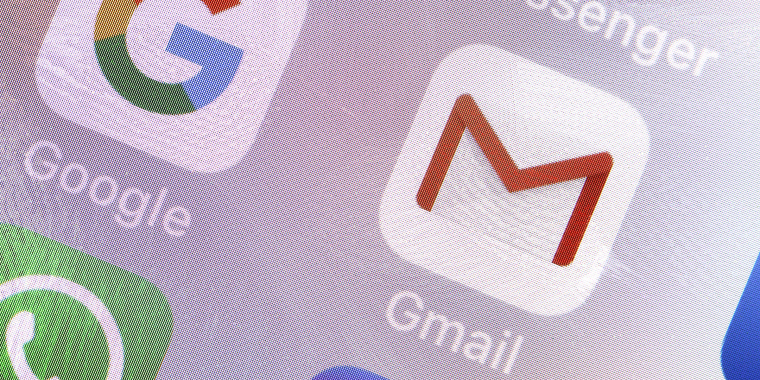
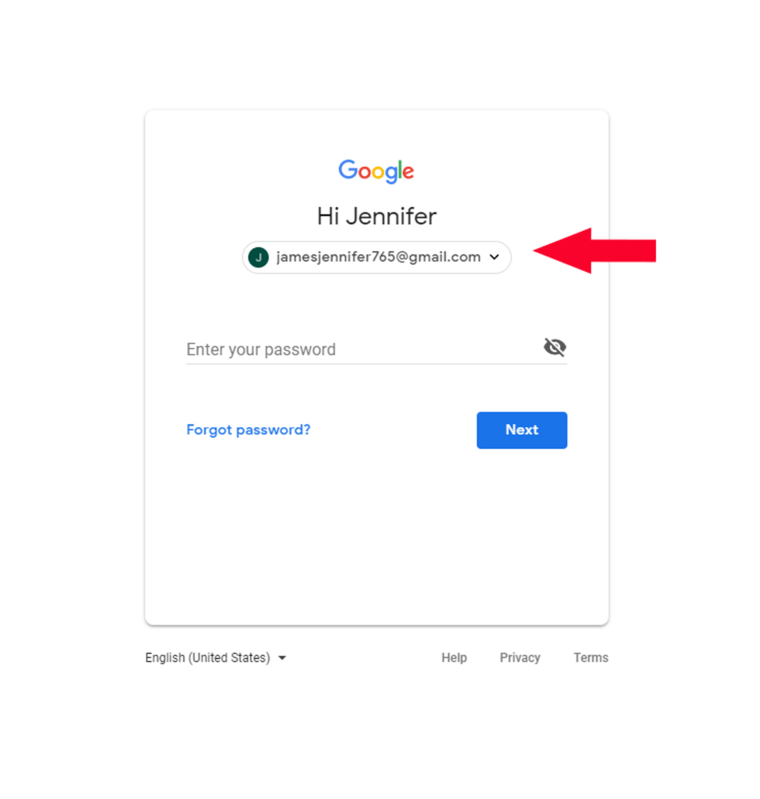







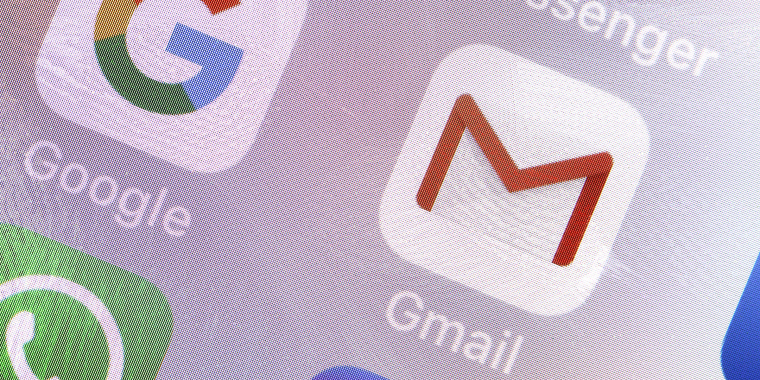
1. Sign into your Gmail account on Google.com by Click Here
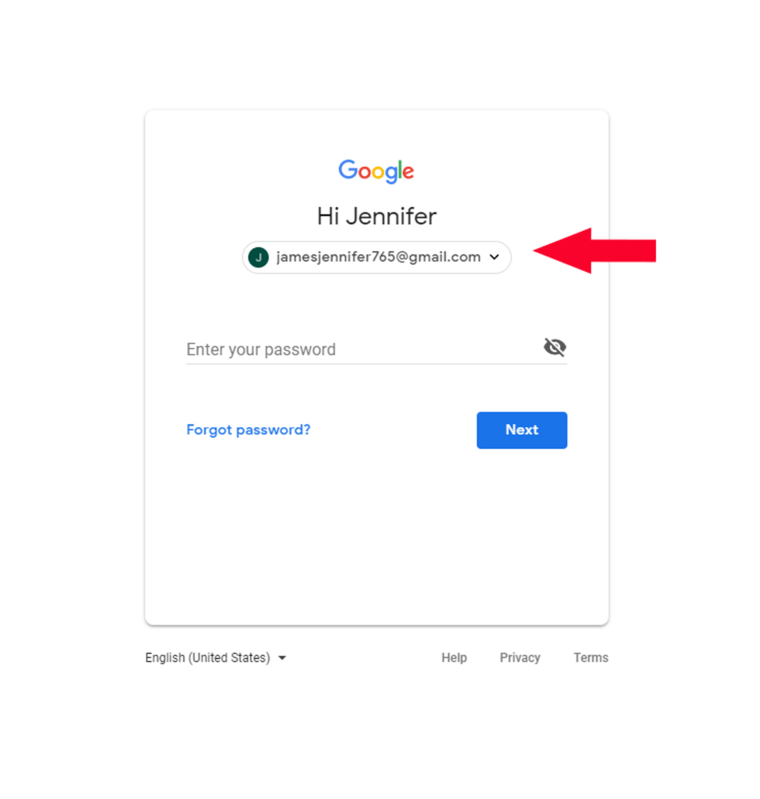
2. Open Google apps by clicking on grid icon in the upper right-hand corner and select "Account" Shows in below image.

3. Look in the most right card, Under the "Account preferences" section click "Delete your account or services."

4. Select first option "Delete products".

5. Enter your password.

6. OPTIONAL: If you want to save any important information from being permanently erased Click "Download Data" .

7. Click the trash can icon next to "Gmail".

8. Enter an Alternate Email Address (Except any Gmail address).

9. Verify Email Address by Clicking on "Send Verification Email",
10. Open the email from Google you should have received with your alternate email.
11. Click to open the deletion link in the message.
12. If prompted, log into the Gmail account you want to delete.
13. Select "Yes", I want to delete (example)@gmail.com."
14. Click "Delete Gmail" Then, click "Done.".
